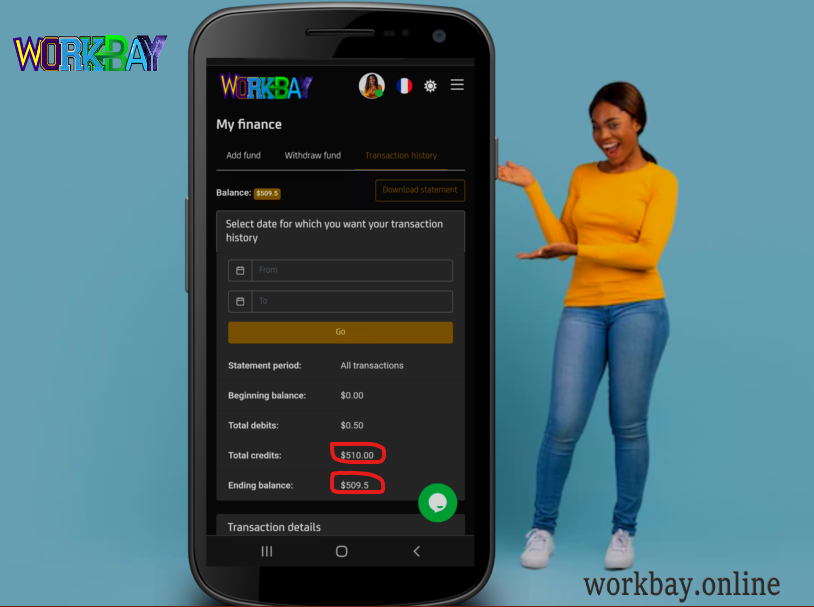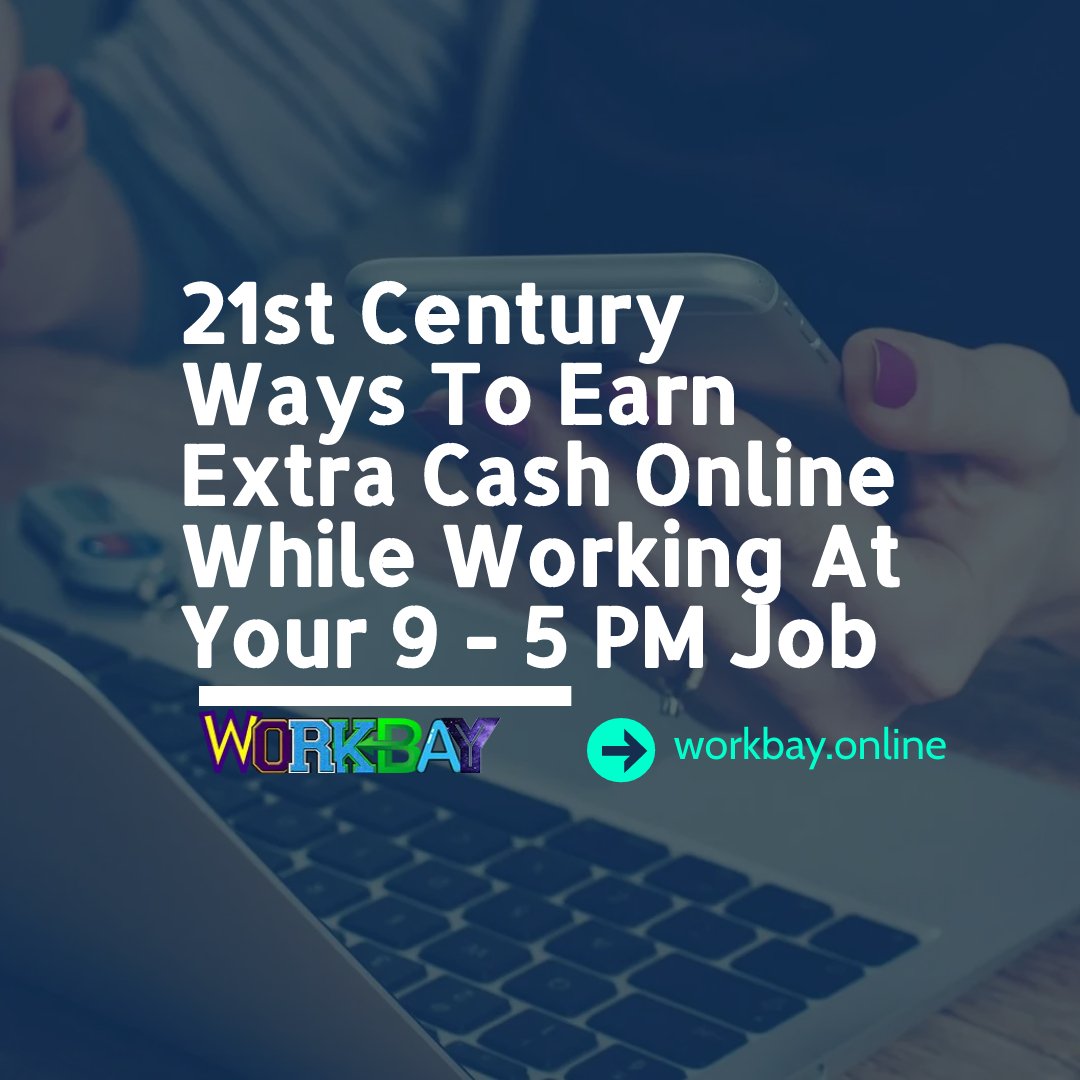WorkBay on Mobile Devices
Do you want to get started, but you are wondering about which type of device you can use to access WorkBay.
Or maybe you think that the WorkBay can only be accessed on a computer device.
Good news for you.
WorkBay can be accessed on Computer Devices, Mobile Devices, and Tablet Devices.
There is no limit for you to start a freelancing journey on WorkBay and there are endless opportunities when you get started.
Let's take a quick journey on how to get started at WorkBay on mobile devices: Please note that the registration process for both Employers and Freelancers on WorkBay is the same. The only difference is the selection of user account. I.e, You can choose to register as either an Employer or Freelancer.
Step one: Select one of your web browsers on your mobile phone to access WorkBay. I recommend an updated Chrome Browser, but you can also use other browsers that suit you.
Click on the menu button at the extreme top right of the homepage.

.png)
WorkBay Homepage on mobile devices
Step Two: After clicking on the menu button at the extreme right of the homepage, it will direct you this area. Click on the 'Register' button.
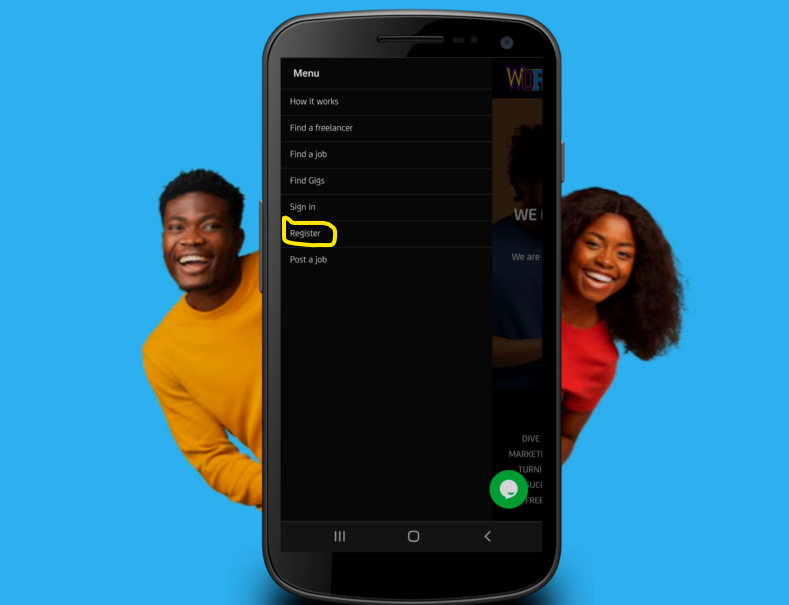
Step Three: After clicking the register button, it will direct you to this page. On this page, you can choose the account you want to register with. For the purpose of this guide, let's register with the Employer account. So click on the button that says, 'Post Jobs'
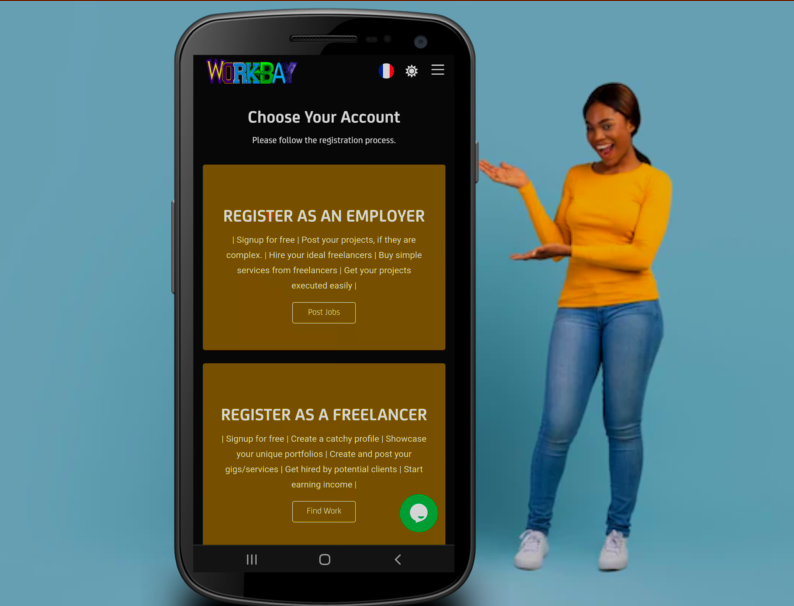
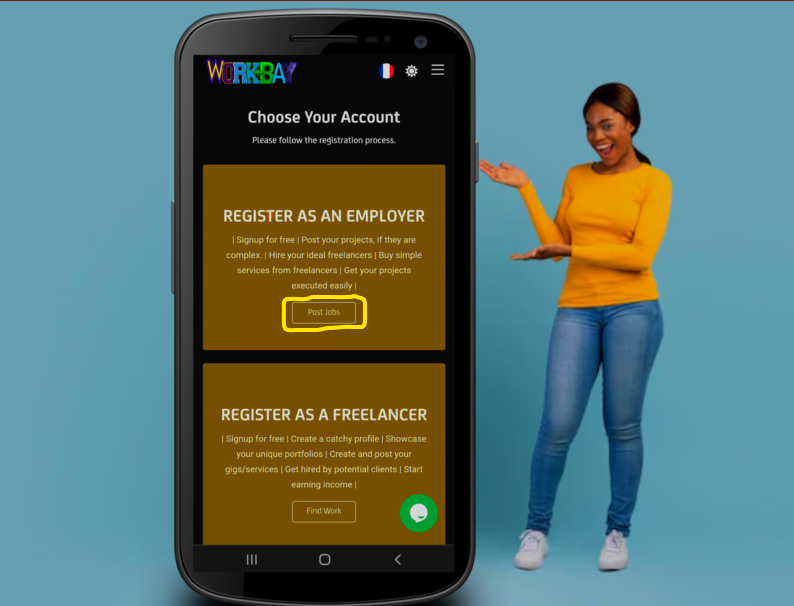
Step Four: After clicking on the button that says, 'Post Jobs', you will be directed to this page. Make sure you fill in your registration information in the empty boxes. After you complete filling your information, click on the button that says, 'Sign Up Here'
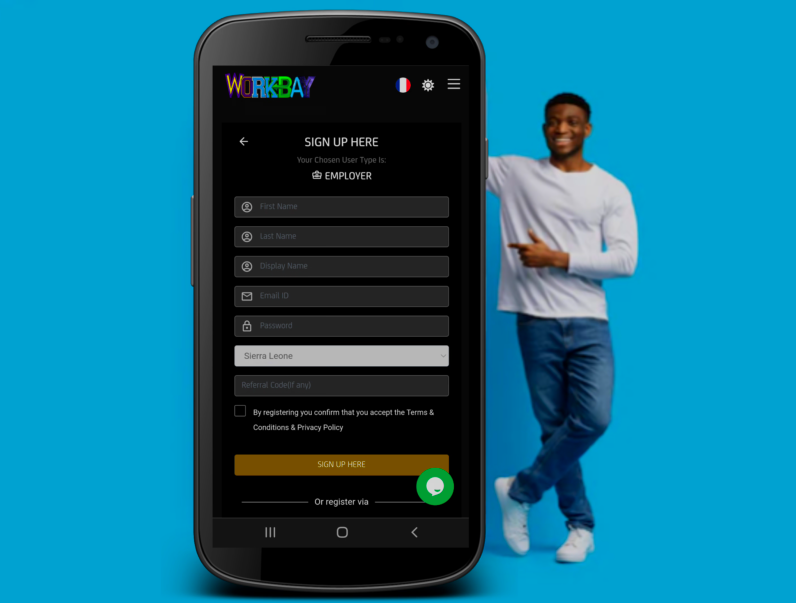
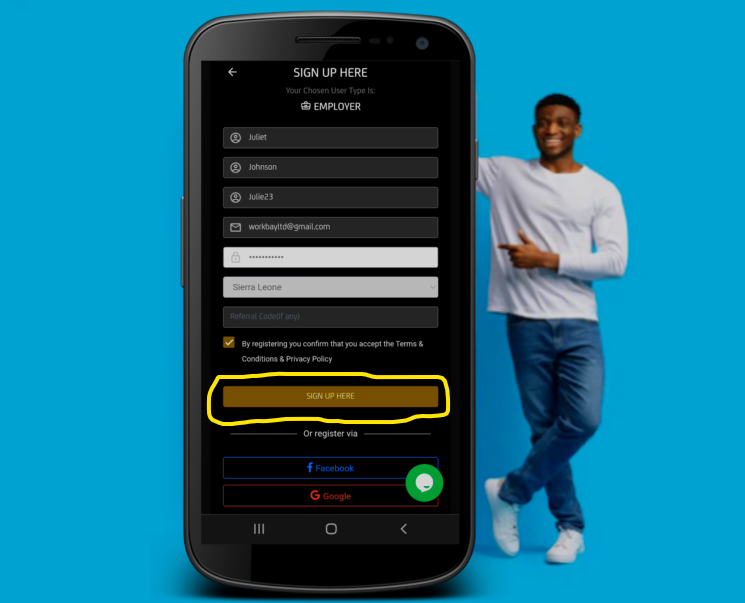
Step Five: If you fill in the correct information and click on the button that says, 'Sign Up Here', you will see a message that says, 'Congratulations'. You will also recieve an email confirmation. Wait for some minutes, so that your WorkBay account can be reviewed and activated by the WorkBay Management.
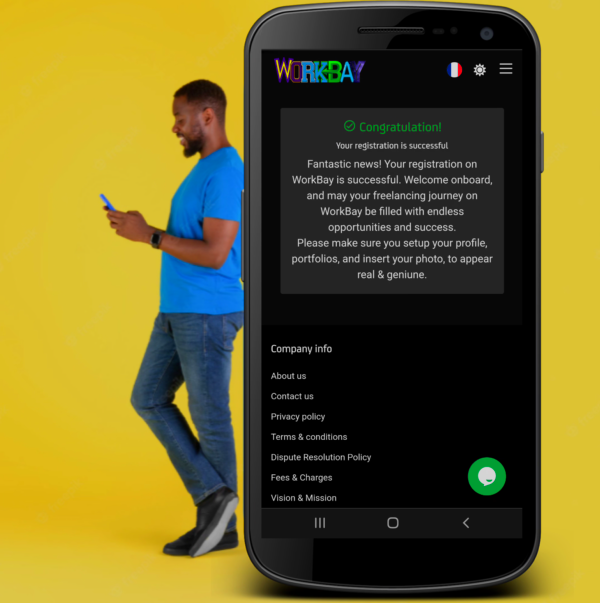
Step Six: After your account has been reviewed and activated, you will recieve an email that says, 'Your account has been activated'. You can now Login to your newly created WorkBay account with the email and username you register with. Click on the button that says, 'Sign In'
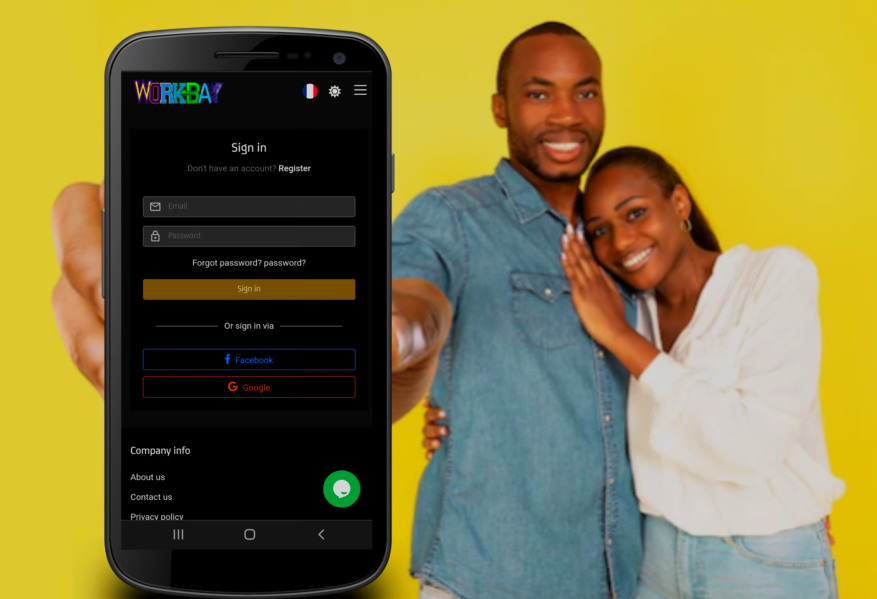
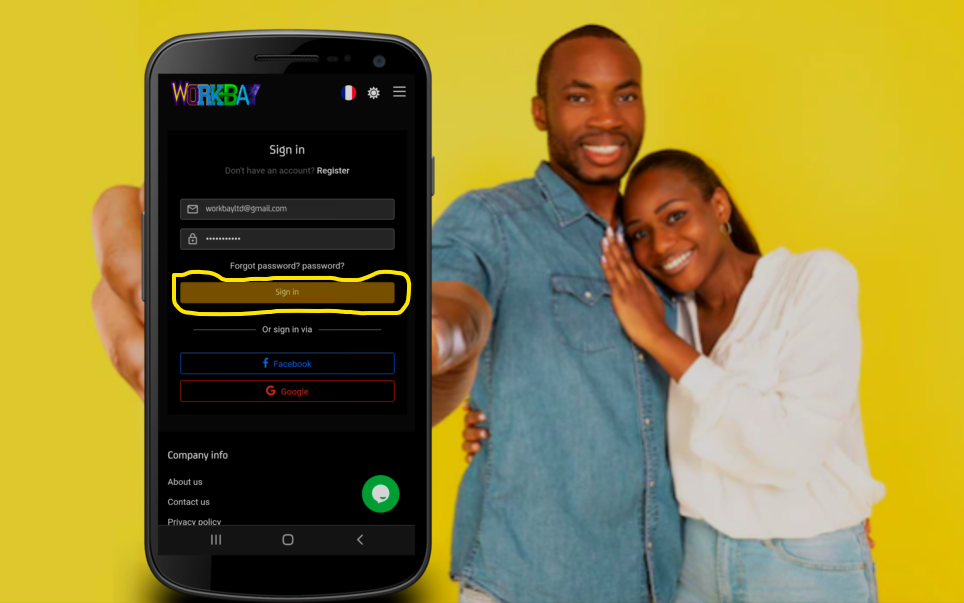
Finally, this is your WorkBay account.
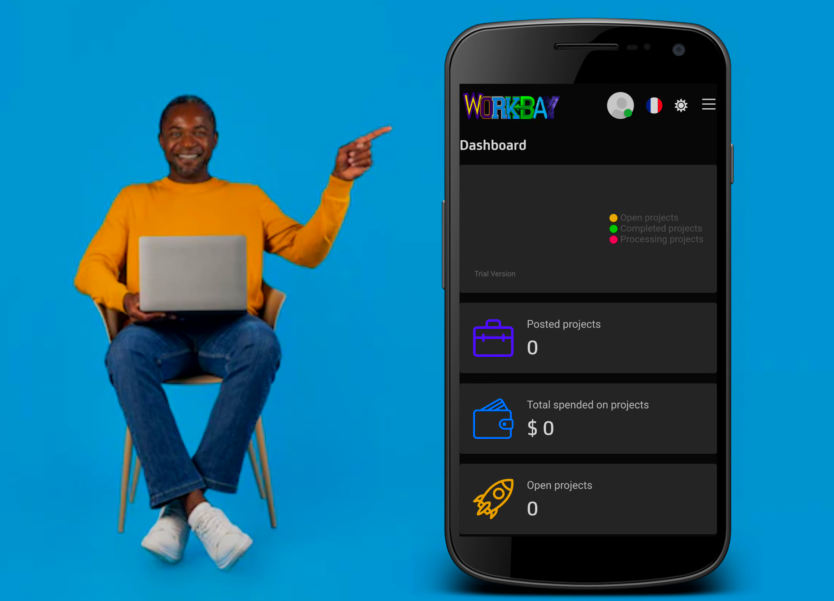
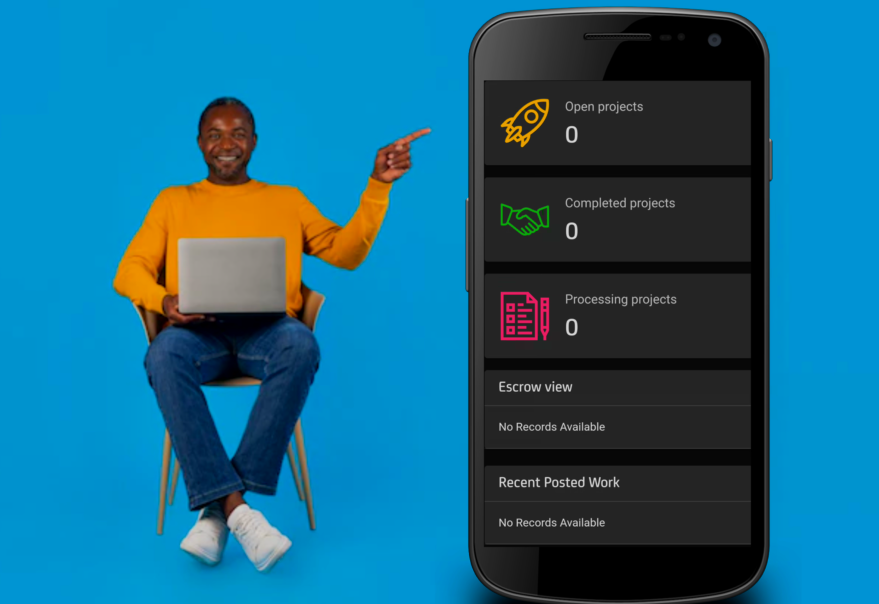

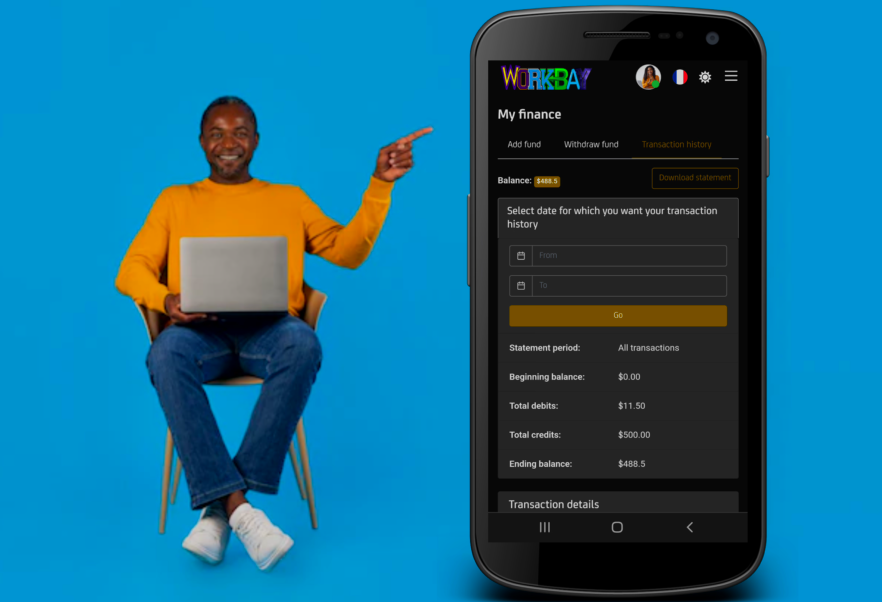
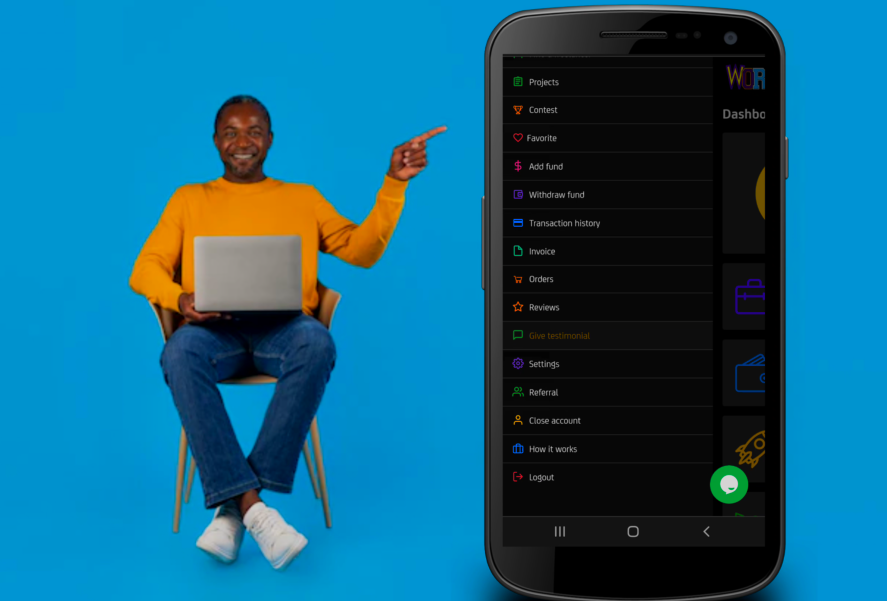

You can get started as a Freelancer with the same registration process.
Get started on WorkBay
Thanks for reading........